MISC-MISCall No cON Name CTF Quals 2014
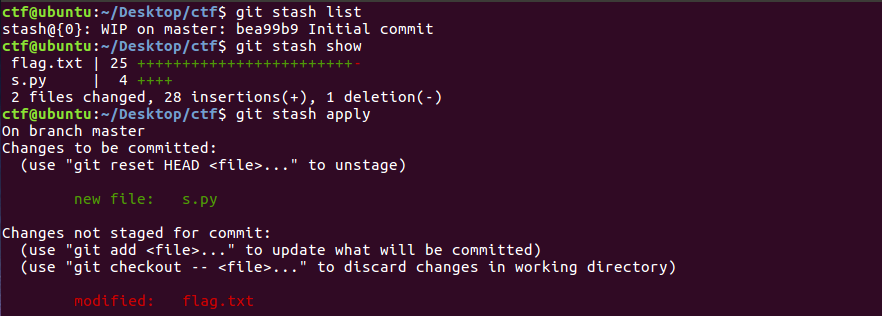
No cON Name CTF Quals 2014 年的一道 CTF 安全杂项题 MISCall 的 Writeup,比较遗憾的是,文中的附件没有了,免费的 OneDriver 果然不稳定呀。
概览
NoConName 2014 Quals: MISCall
环境
- Linux
- Code
考察
- Linux 基础
- Git 基础
- Python 基础
描述
No hints :( just go and get the flag.
翻译:没有提示,不要怂,就是干~~ (手动斜眼)
附件
无了,以前用的另类方法白嫖的 OneDriver 云盘被封了,这些附件都不在了,所以本文就当做一个思路来学习吧。
WP
首先看下是什么文件
$ file ctf
ctf: bzip2 compressed data, block size = 900k其实这里 Ubuntu 已经智能的识别出这个是一个bz2后缀结尾的文件了,从文件图标即可看出:
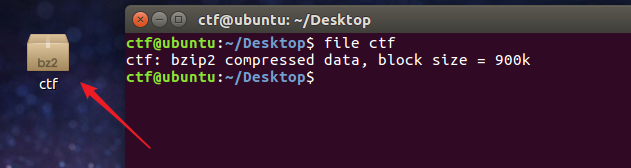
是一个 bzip2 的压缩文件,解压他再看是什么文件:
$ mv ctf ctf.bz2
$ bzip2 -d ctf.bz2
$ file ctf
ctf: POSIX tar archive (GNU)是一个tar文件,继续解压:
$ mv ctf ctf.tar
$ tar -xf ctf.tar一个新的目录被创建
ctf@ubuntu:~/Desktop$ ls
ctf ctf.tar
ctf@ubuntu:~/Desktop$ cd ctf/
ctf@ubuntu:~/Desktop/ctf$ ls
flag.txt
ctf@ubuntu:~/Desktop/ctf$ cat flag.txt
Nothing to see here, moving along...文件夹里面的flag.txt是假的,查找隐藏文件看看:
ctf@ubuntu:~/Desktop/ctf$ ls -la
total 16
drwxr-xr-x 3 ctf ctf 4096 Jul 24 2014 .
drwxr-xr-x 3 ctf ctf 4096 Jan 12 08:22 ..
-rw-r--r-- 1 ctf ctf 37 Jul 24 2014 flag.txt
drwxr-xr-x 8 ctf ctf 4096 Jul 24 2014 .git里面是一个 git 文件夹,看来这里是考我们 git 的基础知识。 关于 Git 的教程,不懂的话可以百度或谷歌一下:“廖雪峰 Git教程”
首先查看 Git 的提交记录:
ctf@ubuntu:~/Desktop/ctf$ git log
commit bea99b953bef6cc2f98ab59b10822bc42afe5abc
Author: Linus Torvalds <torvalds@klaava.Helsinki.Fi>
Date: Thu Jul 24 21:16:59 2014 +0200
Initial commit在这里看不到什么,只有一个提交与我们已经看到的文件。 但是 repo 有点太大了,如果只包含这个,所以这里还有其他的东西隐藏起来。 两个明显的位置是分支和储藏。
查看存储,并列出来
ctf@ubuntu:~/Desktop/ctf$ git stash list
stash@{0}: WIP on master: bea99b9 Initial commit
ctf@ubuntu:~/Desktop/ctf$ git stash show
flag.txt | 25 ++++++++++++++++++++++++-
s.py | 4 ++++
2 files changed, 28 insertions(+), 1 deletion(-)来恢复这些文件:
ctf@ubuntu:~/Desktop/ctf$ git stash apply
On branch master
Changes to be committed:
(use "git reset HEAD <file>..." to unstage)
new file: s.py
Changes not staged for commit:
(use "git add <file>..." to update what will be committed)
(use "git checkout -- <file>..." to discard changes in working directory)
modified: flag.txt可以看到flag.txt已经被修改了,同时还有一个s.py脚本。
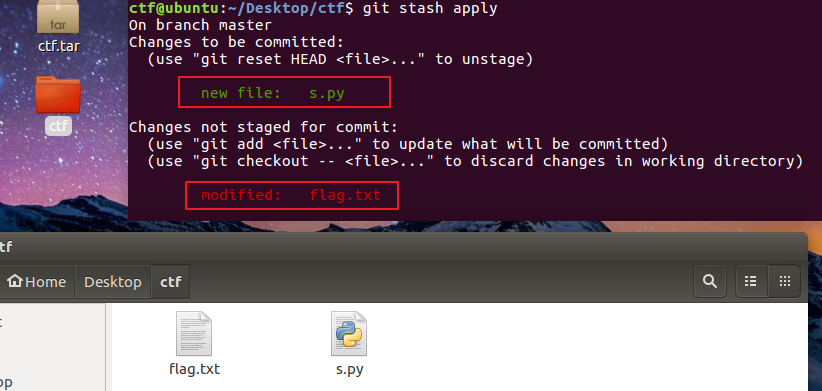
看看脚本内容,运行看看:
ctf@ubuntu:~/Desktop/ctf$ cat s.py
#!/usr/bin/env python
from hashlib import sha1
with open("flag.txt", "rb") as fd:
print "NCN" + sha1(fd.read()).hexdigest()
ctf@ubuntu:~/Desktop/ctf$ python s.py
NCN4dd992213ae6b76f27d7340f0dde1222888df4d3拿到flag:
NCN4dd992213ae6b76f27d7340f0dde1222888df4d3总结
多注意细节,基础要扎实。
点评
CTF MISC 部分感觉就得多刷题,如果对 MISC 不感兴趣的话,刷题会比较难受,MISC 题目太杂了,有时候还会出现各种脑洞,还是建议大家用兴趣去刷题,而不是任务式驱动刷题。
本文可能实际上也没有啥技术含量,但是写起来还是比较浪费时间的,在这个喧嚣浮躁的时代,个人博客越来越没有人看了,写博客感觉一直是用爱发电的状态。如果你恰巧财力雄厚,感觉本文对你有所帮助的话,可以考虑打赏一下本文,用以维持高昂的服务器运营费用(域名费用、服务器费用、CDN费用等)
微信
 |
支付宝
 |
没想到文章加入打赏列表没几天 就有热心网友打赏了 于是国光我用 Bootstrap 重写了一个页面 用以感谢 支持我的朋友,详情请看 打赏列表 | 国光


